

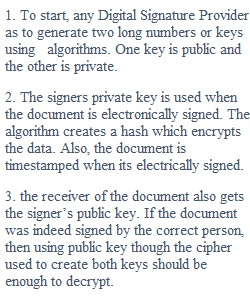
Q 1. Log into vCloud and using the same credentials as used for Web Campus 2. Log on each of your VMs using the user name SEC310\administrator using the password ‘Pa$$word’ This week we are going to encrypt files with 4 tools. All the necessary applications have already been downloaded in the Win10-VM Downloads Folder o 7 zip is an open source file compression tool that allows you to encrypt using AES 256. o Word in MS Office 2016 can use AES encryption as well. o Finally Windows has Encrypting File System (EFS) o Vera Crypt replaced True Crypt in 2014 and continues to provide updates o Try out each of these creating some encrypted files ? Take screenshots of your encrypted files showing them ? Include screenshots opening them using Notepad (should show encrypted text) Respond to Part 2 on the Lab Report Assignment: • Provide an overview of the digital signature process • Describe digital signature requirements Resources to help with this Week's Lab Here is a new resource that will guide you through all of the applications: How to Encrypt Files, Folders, and Drives on Windows 10 (Links to an external site.) • o How to Create Encrypted Zip or 7z Archives on Any Operating System.pdf Download How to Create Encrypted Zip or 7z Archives on Any Operating System.pdf o How to Password Protect Documents and PDFs with Microsoft Office.pdf Download How to Password Protect Documents and PDFs with Microsoft Office.pdf o how-to-encrypt-files-and-folders-in-windows-10-easy-guide.pdf Download how-to-encrypt-files-and-folders-in-windows-10-easy-guide.pdf o Using VeraCrypt.pdf Download Using VeraCrypt.pdf o Additional VeraCrypt documentation (Links to an external site.) Attachments • o Weekly Lab Report Download Weekly Lab Report Rubric SEC 310 Lab Report Rubric SEC 310 Lab Report Rubric Criteria Ratings Pts This criterion is linked to a Learning OutcomeQuality of Information 40 pts Excellent Information clearly relates to the main topic. It includes several supporting details and/or examples 37 pts Proficient Information clearly relates to the main topic. It provides 1-2 supporting details and/or examples 34 pts Competent Information clearly relates to the main topic. No detail and/or examples are given 30 pts Failing Information has little or nothing to do with the main topic 40 pts This criterion is linked to a Learning OutcomeProcess and lessons 40 pts Excellent Substantially describes the process taken to complete the assignment, problems encountered and lessons learned 37 pts Proficient Minimally describes the process taken to complete the assignment, problems encountered and lessons learned 34 pts Competent Describes just the process taken to complete the assignment but does not include lessons learned 30 pts Failing Describes only the lessons learned with little or no relationship to the main topic 40 pts This criterion is linked to a Learning OutcomeMechanics 10 pts Excellent No grammatical, spelling, or punctuation errors 8 pts Proficient Almost no grammatical, spelling, or punctuation errors 6 pts Competent Few grammatical, spelling or punctuation errors 2 pts Failing Many grammatical, spelling or punctuation errors 10 pts This criterion is linked to a Learning OutcomeMeets Deadline 10 pts Excellent Assignment report is posted on Sunday 8 pts Proficient Assignment report is posted one day late 6 pts Competent Assignment report is posted two days late 2 pts Failing Assignment report is posted three days late 10 pts Total Points: 100 PreviousNext
View Related Questions